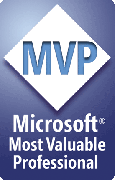Problem: Merge or Excel crash when doing PXL: merges of Excel charts
If PXL: merges don't work for you, or if they cause Merge or Excel to crash, please visit the PPTools download page and download the current installer for Merge, named MERGE.EXE
After you've downloaded it to your computer, make sure PowerPoint isn't running, then run MERGE.EXE.
This will update your copy of Merge to the latest version, which includes fixes for the PXL: merging problem.
When you restart PowerPoint and try another merge that includes PXL: charts from Excel, you'll notice that Excel will flash briefly on screen, once for each merged chart. This is because we've found that the only reliable cure for PXL: problems is to allow Excel to show its face before copying the charts.
The PXL: problem seems random. Sometimes it happens only occasionally, and for some luckly people, it doesn't happen at all. If you dislike seeing Excel flash on and off and want to test your luck, you can edit your PPTools.INI file to disable this feature:
- Click the Help icon on the Merge toolbar then click Edit PPTools.INI to open PPTools.INI in Notepad.
- Scroll down to the line that reads [PPTMerge]
- Add a new blank line directly beneath it and type SkipPXLCrashFix=NO
- Save the file and close it
It should look like this:
[PPTMerge] SkipPXLCrashFix=NO
If you get crashes during PXL: merges after making this change, you'll need to edit PPTools.INI again and delete this newly added line or comment it out by adding a semi-colon ( ; ) to the very beginning of the line.
[Previous] [Home] [Next]