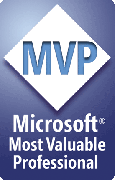Limitations, caveats, bugs
Known limitations and bugs that affect Merge
Merge fields in groups
Merge recognizes and uses merge fields that are part of groups, but it only works down to the first grouping level. In other words, if your merge field is in a shape that's part of a group, it'll work. If it's in a shape that's in a group that's part of another group, it won't work.
OLE Embedded and OLE Linked objects, Pictures
Merge ignores OLE objects, so it won't use merge fields in Excel sheets/charts, MSGraph charts or other content that's been copy/pasted into PowerPoint. A future version may offer the option of ungrouping OLE objects to convert them to PowerPoint drawing objects, which Merge will process. You can always ungroup these items manually before merging as well.
Inserting pictures from URLs
You can use URLs to merge pictures from the internet. For example, instead of a file name, you might put http://www.pptools.com/pptoolslogo.png into a cell under a PIC:xxx field. However, we've found that this may fail with certain PowerPoint and Microsoft Internet Explorer (MSIE) combinations. If you need to merge pictures from URLs but aren't able to do so, try updating your copy of MSIE. This is true even if your default browser is Chrome, Firefox or some other program. PowerPoint still uses MSIE components to download and insert files from URLs.
Please note:
Merge makes PowerPoint perform tasks automatically. Because of this, Merge may be affected by bugs in PowerPoint. An add-in can't correct flaws in PowerPoint itself, though wherever possible we try to include workarounds for known problems.
Sometimes we just have to live with problems until Microsoft fixes them.
[Previous] [Home] [Next]