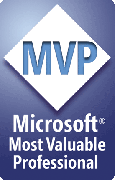PPTools PPT Merge -- Mailmerge for PowerPoint
If you're trying out Merge for the first time and it's not quite working, have a look at this short video that explains the basics of setting up your PowerPoint and Excel files to merge text and pictures.
View a Merge How-To video tutorial created by Webucator's customized instructor-led training services.
What is Merge
The PPTools Merge add-in for Microsoft PowerPoint merges data from Excel XLS files, Tab Delimited or Comma Separated Value (CSV) files into the text boxes, pictures, notes and hyperlinks of individual slides or whole presentations.
What does it merge?
What can PPT Merge merge into your PowerPoint presentations?
- Text from the cells in your Excel worksheets or fields from your Tab Delimited or CSV data
- Pictures
- Movies
- Sounds
- External text files
What can you do with PPT Merge?
Our customers use Merge to create ...
- Awards certificates
- Awards presentations, complete with photos. One user cut the clerical cost for preparing a large corporate awards presentation from thousands of dollars to hundreds, AND got the job done more accurately and quickly.
- Customized sales presentations for a list of prospects
- Instructional and sales presentations in several different languages
- Catalogs, directories, spec sheets