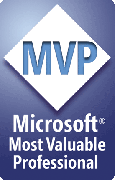TIP: Resize images to fit the slide
When you import images, they seldom fill the slide.
You can use the Starter Set's Pick Up and Place Exactly tools to size images (or anything else) exactly to the current slide in one click. Here's how:
First, set your options. You only need to do this once.
- Click "Set Options for Place Exactly" (the "i" button on the Starter Set toolbar)
- Put a check next to "Resize"
- If you want to fill the slide with your image even if that distorts the proportions of the image, make sure there's no check next to "Don't distort". Leave it checked to ensure that the image isn't distorted; the image will be enlarged to fill the slide as nearly as possible WITHOUT distortion.
- Click OK
Next, pick up the slide size.
- Click just off the slide to ensure that nothing is selected.
- Click the Pick Up button (just to the left of the Hammer button). When nothing is selected, this memorizes the slide's size.
Now import an image or select an image or other shape on the slide and click the Hammer button to size the selected shape to fill the slide.
Import another. Click the hammer.
Import another. Click the hammer.
And so on ...
[Previous] [Home] [Next]