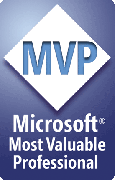AutoCreate - create "styled" shapes automatically
ShapeStyles's AutoCreate feature can really speed up your work in PowerPoint.
When you create a style, ShapeStyles remembers what type of shape the style is based on.
Later, ShapeStyle's AutoCreate feature can create new styled shapes for you automatically.
With nothing selected, choose a style then click Apply Style. ShapeStyles automatically creates a new shape and applies the style to it. ShapeStyles creates and "styles" a new shape for you.
whatever type of shape you chose as the source shape when you originally defined the style.
This is quite handy for creating styled footnotes, callouts, organization chart boxes and so on. Without AutoCreate, you'd have to create a shape of the desired type and then apply the style. Simply apply the style and ShapeStyles creates the shape for you.
Note: If you've upgraded from an earlier version of ShapeStyles, your styles don't include a few bits of information that AutoCreate needs. To update them to work with AutoCreate:
- Draw a shape of the same type as the shape you originally defined the style from.
- Apply the style to the shape.
- Click Pick Up Style, verify that all the settings are ok (they should be all set automatically) and click OK.
Your style is now updated with the information AutoCreate needs to create new shapes from scratch.
[Previous] [Home] [Next]