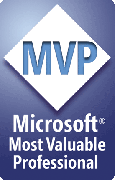How do I know what style I've applied to shapes?
To check a shape to see what style's been applied:
- Select the shape or shapes you're interested in
- Hold down the Ctrl key while you click Get Style
- You'll see a message that lists the name of each shape, the style that's been applied to it (if any) and whether the style is sticky or not.