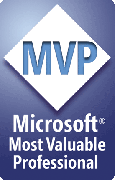ShapeStyles Updates and Revision History
ShapeStyles Updates
ShapeStyles is a work in progress. We're constantly improving it and adding new features. This Revision History lists the changes we've made lately.
You can always update your current copy of ShapeStyles to the most recent version at no charge.
To update, visit the Downloads page, follow the instructions there to download and install the latest version. That will update ShapeStyles automatically. You do not need to uninstall ShapeStyles first or re-enter any registration information. Just run the installer and you're updated, whether you have a demo or fully registered version.
Revisions are listed by date, most recent changes first.
Revisions that affect all PPTools add-ins
August 2010The Help dialog now has an "Edit PPTools.INI" button you can click to launch PPTools.INI in Notepad. No more chasing all over your hard drive to find the silly thing when you need to edit it.
There's also a bit of text at the bottom of the Help dialog box that tells you where your PPTools add-ins are installed. If you click the text, it opens the folder in Windows Explorer.
March 2010- Various minor speed/efficiency improvements
- Now tests for filenames like CON.ext or CON. when checking filenames for validity
- Includes registered user name in diagnostics listing
- Now round-trips to the same format as original file rather than converting to PPT.
- Now applies color schemes from original file to round-tripped/repaired file (helps prevent certain unwanted color changes).
- Now leaves both original and round-tripped/repaired file open after round-tripping so you can compare the two more easily.
ShapeStyles Revision Log
2009
Misc fixes for compatibility with PowerPoint 2007 and 2010
March 2008
Fixed a problem that caused an error message to appear when saving/applying certain styles in PowerPoint 2007.
November 2007
Fixed bug that prevented working with shapes on notes pages
June 2006
Fixed problem with combo box on toolbar in PowerPoint 2007
February 2006
Now applies formatting to text boxes/indent levels even if there's no text in the box.
November 2005
LockAspectRatio setting is now working correctly.
October 2005
Made several changes that will prevent problems on non-English systems
3 Dec 2004
Fix minor cosmetic/functional problems in Styles dialog box. All/No properties buttons work more predictably, Picture Format and Remember Text checkboxes get set properly.
Speeded up Update StickyStyles quite a bit and added a progress gauge while it's running (progress gauge only appears if you're using PowerPoint 2000 or higher)
Update StickyStyles now applies to shapes on Notes pages as well as slides.
No longer allows you to choose a non-writeable drive (ie, CD, empty floppy drive, disconnected network drive) when selecting styles folder. We may later modify this to test for readable rather than writeable drive for ShapeStyles Lite.
Before applying a style or updating a StickyStyle, ShapeStyles now tests whether the shape has a "text frame". If not, it doesn't apply any text attributes to the shape, even though the style may include text attributes. This prevents it from adding blank text to shapes; if set to AutoFit, blank text causes shape to change size unpredictably.
This means that if you later add text to the shape, it won't be formatted according to the style, but all you need to do is reapply the style; once there's text in the shape, the style's text formatting attributes will be applied.
27 Sept 2004
You can now select text and apply text styling to just the selected text rather than to all of the text contained in the selected shape. If the style includes shape-level attributes (fills, size, placement etc) then these will still be applied to the shape that contains the text.
23 Sept 2004
Added "Update single stickystyle" feature experimentally.
Choose a style then Ctrl+Apply Style to update only the shapes that have the currently selected stickystyle applied.
Other shapes, styled or not, are left alone.
Both single style update and update ALL sticky styles now works on shapes within groups (and within groups within groups and so on)
ShapeStyles now picks up PictureFormat settings (contrast, brightness, crop, etc)
12 Sept 2004
Improvements to text styles; now handles multiple styles by indent level better
More transparency fixes
30 August 2004
ShapeStyles now supports 3D settings
28 August 2004
ShapeStyles now supports shadows applied to shapes
There are still a few bugs in transparency settings
RELEASED: 30 July 2004
Our crack test team hasn't found anything to complain about in the last month or two as they beat the most recent version of ShapeStyles mercilessly. It's time to set this bird FREE!
Added to download page at 3:00 pm US/EDT
21 June, 2004
You can Ctrl+Click the Get Style button to learn what style (if any) has been applied to the selected shape OR SHAPES, and whether each style is sticky or not.
Clicking OK in the styles settings dialog box now sets the styles list to the current style on the toolbar combobox.
Saves a few clicks most of the time.
Now disallows getting a style when you have multiple shapes selected (before it would allow it but would operate on the first shape in the selection - possibly confusing).
21 May, 2004
Apply Style now checks for availability of style file before acting
17 May, 2004
Fixed a few problems re Get/Apply styles when no presentation is open
15 May, 2004
Fixed: various errors if you clicked Apply or Pick Up Style with no presentation open
Fixed: AutoCreate didn't default to ON
Added: ShapeStyles now picks up/applies arrowhead properties of lines, callouts, connectors
Added: AutoCreates lines
Misc: Many changes to the PPTools help dialog; incorporated it into ShapeStyles.
14 May, 2004
Now allows applying styles to multiple selected shapes
Dialog box no longer closes when you delete a style; you can delete multiple styles w/o reopening the dialog box for each.
Clicking Reload in styles dialog no longer clears all checkboxes when no style, invalid stylename or unsaved style is selected in list box
Can now apply styles to lines. Applying styles that include height/width can give odd results.
Styles now preserve line pattern, transparency and style
AutoCreate is now the default. No need to edit the INI file to enable it. You can DISable it by adding
AutoCreate=NO to the [ShapeStyles] section of PPTools.INI
13 May, 2004
AutoCreate - click ApplyStyle with nothing selected and it creates a new shape for you automatically
Automatically selects correct style in styles dialog when selected shape has a style applied
Automatically reloads style for same
Automatically adds text to text boxes after AutoCreate if style doesn't include text
Automatically selects text in text boxes after AutoCreate
Dialog box wording and style revisions; more to come; comments welcome
Toolbar now has Help button.
Ctrl+Click GetStyle button shows style of currently selected shape, if any, and tells you whether it's a regular or sticky style
1 May, 2004
Fixed several problems that caused it to add blanks to styles listboxes (and to create style files named .RNR)
Text saved with styles wasn't getting added to text boxes and other shapes with no text. Fixed.
No longer allows saving styles with invalid characters or only spaces in name (was causing style to disappear and also contributing to blank style name problem)
Fixed several problems with style lists not reloading at startup