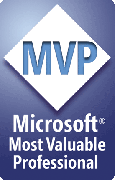PPTools Resize Overview
Resize is a simple, efficient, fast way to resize/reformat/repurpose your existing presentations and templates. With a few clicks you can convert 4:3 presentations to widescreen or vice-versa. Or convert to any custom size you like.
Regardless of the size you convert to, Resize will not distort the contents of your slides.
To use Resize:
- Open the presentation you want to convert
- If you use PowerPoint 2007 or later, click Resize in the Resize group on the Design tab of the ribbon bar.
- If you use PowerPoint 2003 or earlier, click Resize on the Tools menu.
- On the dialog box that appears, choose the size you want to reformat your presentation to.
When you click OK, Resize creates a copy of your presentation (it never changes your original), then resizes it to the aspect ratio you requested, with the contents of the presentation undistorted.
When it finishes, it leaves both presentations open so you can compare the resized version to the original.
Resize works with PowerPoint 2000, 2002, 2003, 2007, 2010, 2013 and 2016. See PPTools Resize system requirements for more information.
You only need Resize installed on your own PC to do the aspect ratio conversion. You don't need it to edit or show the presentation on other computers. You can even show converted presentations using the free PowerPoint viewers.
[Previous] [Home] [Next]