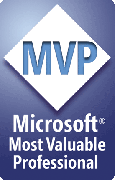Get the free PPTools Resize demo
Download the Resize installer (RESIZE.EXE) here.
When prompted, choose the option to save the file to your computer. Save it to your desktop or any other convenient location.
Once the download completes, quit PowerPoint if it's running, then double-click RESIZE to run the installer.
When the installer finishes, start PowerPoint. Then ...
- If you use PowerPoint 2007 or later, you'll see a new Resize group on the Design tab.
- If you use PowerPoint 2003 or earlier, you'll see two new Resize items on the Tools menu.
- In either case, click Resize Help to learn more about using Resize.
The free Resize demo will convert only the first five slides from your presentations. When you purchase and register Resize, this limitation is removed.
[Previous] [Home] [Next]