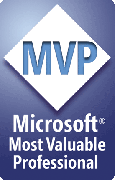PROBLEM: Acrobat adds web links to my PDF instead of opening them in the browser
Acrobat can open web sites and convert web pages to PDF on the fly. It can also add web pages to the current PDF when you click a link to a web site. This can be confusing when you simply want to launch the link in your browser. Note that this is NOT a problem with the free Reader program.
What Acrobat does with web links depends on your Preferences settings.
In Acrobat 6 and 7
- Choose Edit, Preferences from the main menu bar
- In the "Categories" list on the left of the Preferences dialog box, click Web Capture
- Next to "Open Web links:" select "In Web Browser" instead of "In Acrobat"
- Click OK to close the Preferences dialog box
In Acrobat 5
- Chose Edit, Preferences, Web Capture from the main menu bar
- In the Web Capture Preferences dialog box, next to "Open Weblinks" select "In Web Browser" instead of "In Acrobat"
- Click OK
Change Acrobat's web link action on the fly
Hover the cursor over the link.
- If you see a hand with a plus (+) sign, Acrobat will convert and add the web page to your PDF when you click the link. Press SHIFT and the plus sign changes to a "w" indicating that Acrobat will launch the link in the browser instead.
- Conversely, if you see a hand with a "w", Acrobat is set to open the link in your browser. Press SHIFT and the "w" changes to a plus sign indicating that Acrobat will add (+) the linked web page to your PDF.
- Either way, press CTRL and the cursor changes to a hand with an empty page indicating that Acrobat will convert the link and create a new PDF file rather than adding it to the current PDF.
Once again, none of this applies to Reader, which always opens web links in the browser.
[Previous] [Home] [Next]