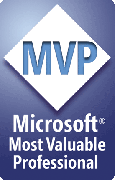Supported Printer Drivers
Prep4PDF works with the Adobe PDF driver and several other programs that convert PostScript to PDF either directly or as a "hidden" portion of their PDF creation process.
When you choose a printer in the Prep4PDF Preferences dialog box or start a PDF conversion, Prep4PDF checks the chosen printer against a list of known printer drivers to see if it's one that's known to be compatible, known to be incompatible or unknown.
Printers known or assumed to be compatible. Prep4PDF will use these printers without any warning messages:
- Adobe PDF
- Distiller
- Soda PDF 3D Reader from LULU Software
- PDF995
- PDFForge's PDFCreator
- Jaws PDF Creator
- Any printer with "Postscript" in its name
- Any printer with "Laserwriter" in its name
Not all of these printers make PDFs automatically.
Printers known to be INcompatible. Prep4PDF won't attempt to make a PDF if you've chosen one of these printers:
- PDFWriter
- Deskjet
- Officejet
- Fax
- Microsoft Office Document Imaging (MODI))
If the printer isn't on either of these lists, Prep4PDF checks the PPTools.INI file in your PPTools folder.
It looks in the [PREP4PDF] section for
OKPrinter={printer_name}
If your printer driver isn't on Prep4PDF's "approved" list but you think it will work, add the line above to the PPTools.INI file, substituting your printer's name for {printer_name}. Prep4PDF will then treat it as though it's on the "approved" list.
If the printer isn't on the "approved" list or added to the PPTools.INI file as described, Prep4PDF will warn you several times that the printer may not work, but as long as the printer isn't on the "bad" list, Prep4PDF will attempt to use it.
[Previous] [Home] [Next]