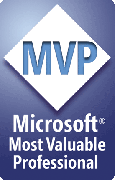How to install PPTools and demos
Once you've downloaded any of the PPTools from our download page, you need to install it.
The installer will be either an MSI file or a ZIP file that contains an MSI file, in which case you'll need to double-click the ZIP file, drag the contained MSI file to your Windows desktop.
Double-click the MSI file to start the installation.
To uninstall PPTools addins
If you need to uninstall PPTools for any reason, please see these instructions.
[Previous] [Home] [Next]