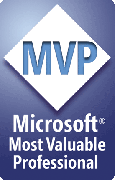Pre-load images for faster slide changes
Normally when you click a link that takes you to the next slide in a series, the browser downloads the html for the slide, the html calls for an image, the browser downloads then displays it.
The larger the image, the longer it takes to download and display each image. That can make your presentation seem very slow to users on slow internet connections.
You can force the browser to download and cache the image for the next slide while the user is still viewing the the current slide. Since the image is already cached when the user goes to the next slide, it comes up almost instantly.
Here's the trick:
Just before the </body> tag in your template, insert this:
<img src=":Prefs.BaseName::Nav.NextNumber:.:Prefs.ImageExtension:" width="1" height="1">
And for the curious
In case you're wondering what that does and why it helps, let's take it bit by bit.
Suppose you're converting to HTML using "MySlide" as the Base Name and have chosen PNG as your image file format.
<img src="
Normal start of an image tag
:Prefs.BaseName:
The Base Name you chose in Preferences. "MySlide" in this case.
:Nav.NextNumber:
The number of the slide following this one.
.:Prefs.ImageExtension:
A period (".") followed by the extension of the image type you've chosen in Preferences, PNG in this case.
" width="1" height="1">
Normal close of an image tag. Since the image is 1 pixel high and 1 wide, it's virtually invisible on the page.
So when PPT2HTML makes HTML for slide 42, this in your template:
<img src=":Prefs.BaseName::Nav.NextNumber:.:Prefs.ImageExtension:" width="1" height="1">
turns into this on the html page for slide 42:
<img src="MySlide43.PNG" width="1" height="1">
The browser downloads MySlide43.PNG while it's displaying MySlide42.HTM and MySlide42.PNG, but since it's only 1 pixel high and 1 pixel wide, it's invisible, but the image does get downloaded. It's in the browser's cache so when you click the Next link to go to MySlide43.HTM, MySlide43.PNG will display almost instantly.
[Previous] [Home] [Next]