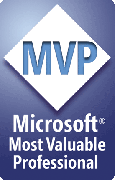Message on startup: "PowerPoint couldn't open the Visual Basic for Applications project ...."
Problem
You've installed one or more PPTools. When you start PowerPoint, you get a message that says something like:
PowerPoint couldn't open the Visual Basic for Applications project in presentation C:\Program Files\RnR\PPToolsV2\MASTTBAR.PPA
Possible causes
- Corrupt PCB file - PowerPoint stores toolbar and other customizations in a PCB file. A corrupted PCB file can cause problems when PowerPoint starts up. Delete the PCB file:
- Make sure PowerPoint isn't running.
- Use Explorer's Search feature to locate all *.PCB files on the drive where Windows and/or Office are installed.
- You'll find one called either PowerPnt.PCB or YourUserName.PCB. Delete or rename the file.
- Restart PowerPoint. It will create a new PCB file if necessary.
- Necessary PPTools files are missing - moving or deleting the PPTools folder or its contents can cause this problem. To ensure that there's no such problem:
- Completely uninstall all PPTools using the instructions at How to uninstall ALL PPTools
- Re-run the PPTools installer you downloaded earlier to re-install your PPTool.