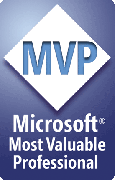My registration number doesn't work
To "unlock" a demo and convert it to a registered version of PPTools, you must first purchase a registration number. Visit our Purchase PPTools page. After completing the purchase, you'll receive a user name and registration number (sometimes called a "registration key") by email.
Once you receive your registration number and user name, follow the instructions at How to register PPTools
If that doesn't convert your PPTool from a demo to a full-fledged version, it may be a problem with user permissions. PPTools needs to write a few entries to your registry to record your registration number. If it can't do this, it won't be able to convert your software into a registered version. Please contact us for suggestions on solving the problem.
If you registered a PPTool prior to March 2002, your registration number begins with "PPTOOLS" and it won't work with later updates. Updates are free, but you'll need a new-style number to register them, so please contact us to request a new registration number. Please mention your current registration number and the name under which you registered your PPTools software originally.
There is no charge for this service.
[Previous] [Home] [Next]