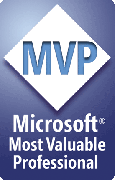Tell me more about my PPTools. Where are they? What Version do I have?
PPTools can give you a full report of just about anything worth knowing about PPTools. We call this the Diagnostic Report.
Create a Diagnostic Report
- Click the Help (?) button on any of the PPTools toolbars, then click Diagnostics.
- Or click PPTools on the main PowerPoint menu bar, then choose the Help item that appears when you click any of the items on the PPTools menu.
PPTools creates a file called DIAGS.TXT in your PPTools folder then opens it in Notepad so you can view it.
The Diagnostic Report tells you, among other things:
- Location of your PPTools folder
- Versions of all installed PPTools add-ins
- A complete list of all installed add-ins (PPTools and others) along with their locations and dates
- Contents of your PPTools.INI file
- A log of recent activity and errors
- A listing of the files in your PPTools folder