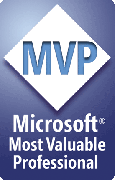The PPTOOLS.INI file
The PPTools.INI file contains several entries you may want to edit in order to change the way some of the PPTools work. Please don't make any other changes to PPTools.INI unless we specifically ask you to.
[SmallCaps]
CapSize=75
Sets the size of small caps relative to the original text. For example, the default value of 75 means that small caps will be 75% of the point size of the original text.
[Settings]
TextUpDown=1
Sets the increment (in points) that the Reduce/Increase Font Size tools will use. The default value of 1 means that each time you click the tool, the font size will be reduced/increased by 1 point.
Once again, please don't change any other settings in PPTools.INI -- some of these settings are there for future use by various PPTools, others are re-written each time PowerPoint starts up. Changing settings other than those listed above can have unpredictable effects.
[Previous] [Home] [Next]